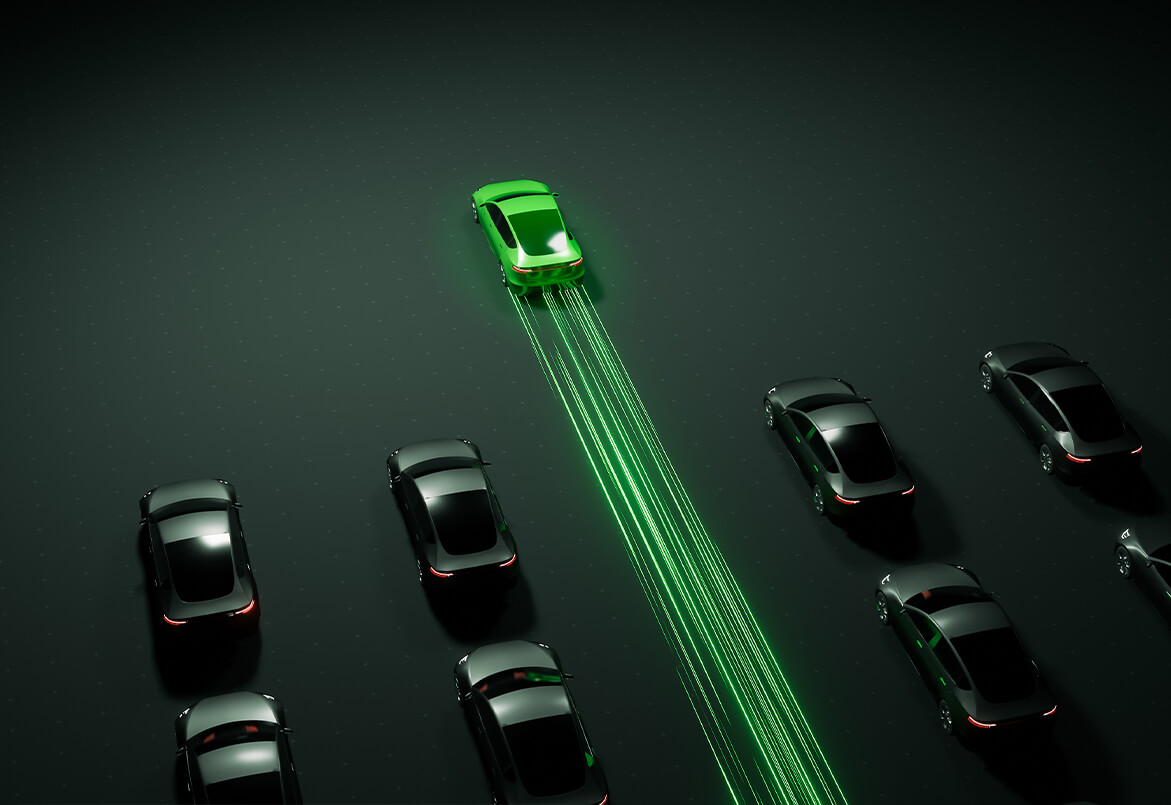Services
ClearChargeTM EV Charging Solutions
Give your drivers the power to succeed on the road.

Stay Charged Up Around the Clock
Futureproof your fleet’s workplace charging with ClearChargeTM Work.

- Expertise & Consultative Approach
- Performance Driven Solutions for your Operations
- Customized Financial Approaches
- Streamlines Process & Data Solutions
We’ll help you build the workplace charging solution that keeps your fleet ready to roll.
EV Home Charging Made Easy
Speed your fleet’s transition to electric with ClearChargeTM Home, a seamless solution for at-home charger installations and energy reimbursement tracking. Our end-to-end service ensures your drivers wake up every day with a full charge and your fleet managers enjoy simple, accurate reporting.
- Tailored installations for every employee’s home base
- Chargers connected to a centralized dashboard for easy tracking
- Licensed, vetted electricians ensure quality installations
- Simplified energy reimbursement reporting
With ClearCharge Home, going electric is easier than ever — for both drivers and managers.

Frequently Asked Questions
Does Merchants offer a portable power solution?
Merchants can connect you with our power supply partner and help facilitate a portable power solution. Contact us for details.
Can Merchants Fleet help my fleet acquire electric vehicles?
Yes! Our EV experts offer consulting services to help you find models that are a great fit for your fleet and your budget. We can also help you acquire the latest models like the BrightDrop Zevo 600 electric cargo van and Chevrolet Silverado EV pickup truck.
Experience what expert knowledge can do for
your fleet.
Speak with a Merchants Fleet expert about our total fleet solutions for your organization or industry.